I denne guiden viser vi hvordan du lager et subdomene på din konto.
- Først må du logge inn på kundeweb.
- I listen over tjenester på førstesiden i kundeweb kan du klikke på "DirectAdmin".

- Du blir nå videresend til DirectAdmin. Fra menyen på venstre side velger du "Account Manager" og "Subdomain Management".
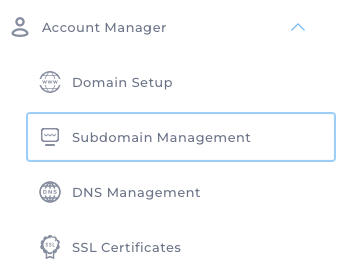
- Klikk på knappen for "+ Add Subdomain" på toppen av siden.
- Deretter fyller du inn navn på ditt nye subdomene. Merk at du og kan velge hvilken mappe filene skal lagres i. Vi anbefaler å benytte "Default" da ditt subdomene får en helt egen mappe på ditt hjemmeområde.
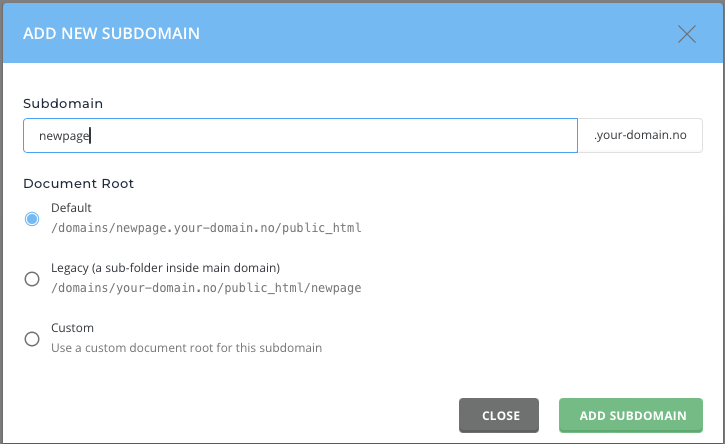
- Klikk på "Add Subdomain" og ditt nye subdomene vil være aktivt på nett i løpet av ca 30-60 minutter.
Ta kontakt med oss dersom du har spørsmål eller trenger hjelp.
Last Updated: 2024-07-25