When you are logged in at the client area you can update the contact information on your profile by clicking "Update" under "Your Info" on the left.
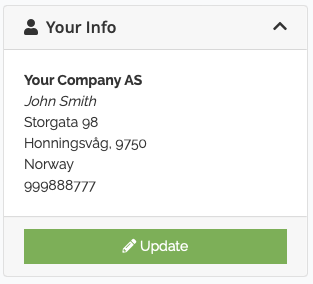
It is possible to change name, address, mail to the profile (this mail is not the username/login to the client area), phone number and other settings related to the profile.
NOTE! It is not possible to change the company name and VAT number.
If you like to change the default billing contact you can add an extra contact to your profile and change it in the profile settings.
Contact us if you have any questions or need help.