In this guide we show how to change the password for an e-mail account in the client area/DirectAdmin.
NOTE! The users can change their own passwords in webmail as shown in this guide.
- First you have to log in to the client area.
- In the list on the front page, click "E-mail" behind the domain name you want to manage.

- You will get forwarded to DirectAdmin. Fin the e-mail account you like to change and click the plus-button on the right, choose "Change Password/Username".
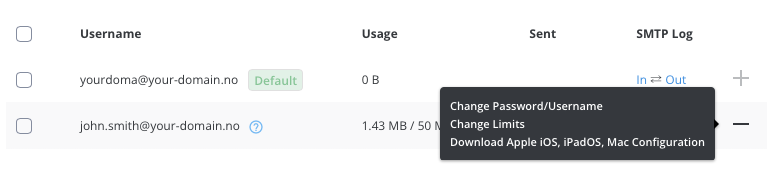
- Choose or generate your new password and click "Save".
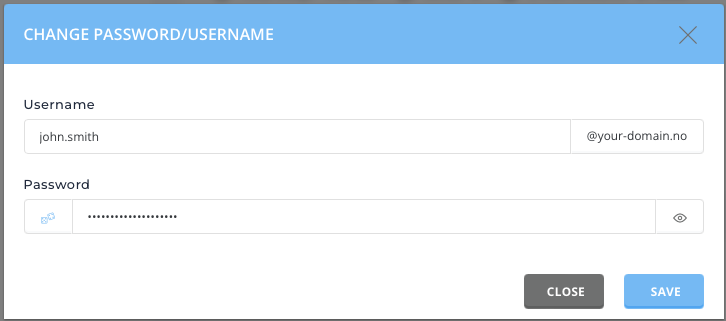
- Your new password will be ready within a few minutes.
If you have any questions or need some help please contact us.