I denne guiden viser vi hvordan du lager en videresending på din konto.
- Først må du logge inn på kundeweb.
- I listen over tjenester på førstesiden i kundeweb kan du klikke på "DirectAdmin".

- Du blir nå videresend til DirectAdmin. Fra menyen på venstre side velger du "Account Manager" og "Site Redirection".
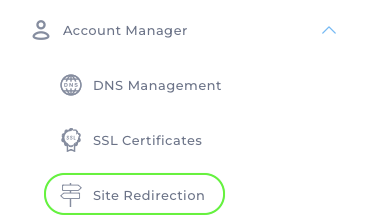
- Klikk på knappen øverst til høyre med "Create New Redirect".
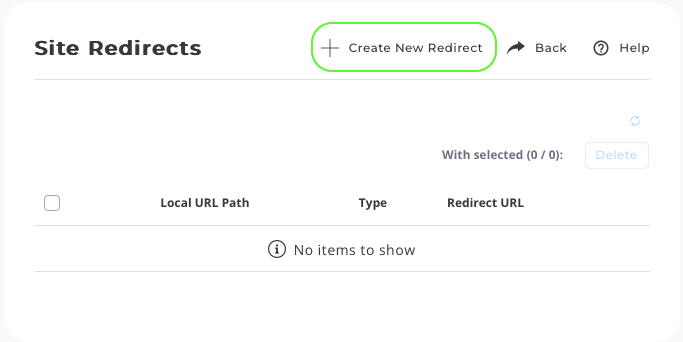
- Legg inn URL du vil videresende til under "Destination URL". Du kan og velge å videresende undermapper ved å fylle inn i feltet "Local URL Path".
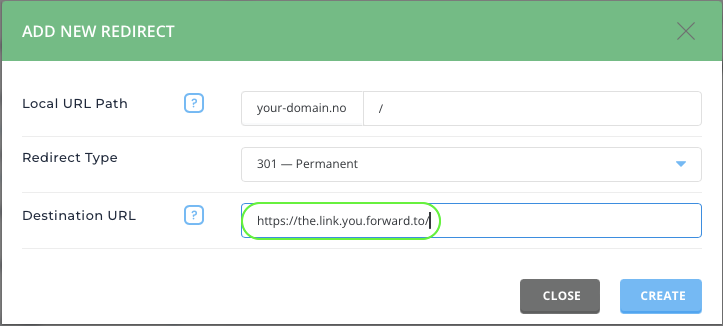
- Din nye videresending fungerer i løpet av noen få minutter. Dersom siden ikke blir videresendt kan dette skyldes lokalt nettleserminne.
Ta kontakt om du har noen spørsmål eller trenger hjelp.
Last Updated: 2024-10-01