In this guide we show how to view/edit the information registered on your domain name. This information must not be confused with the contact information on your profile in the client area.
Note that it is not possible to update information registered on .no domain names. We are working on developing our module for this function to work.
- Log in to the client area and click on the "Domains" button on the first page!
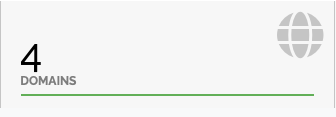
- Locate and click the domain name you like to view/edit the contact information on.
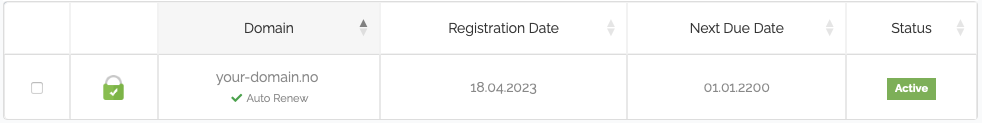
- Click on "Contact information" in the left menu.
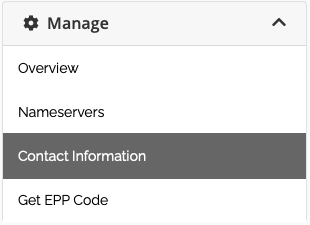
- You will now see the information that is registered. Please note the following regarding e-mail and phone:
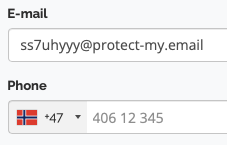
E-mail: On some domain names we use an e-mail that ends with @protect-my.email. This is done to protect your real e-mail from spam/abuse. The e-mail hidden behind the @protect-my.email is the one registered on your profile in the client area.
Phone: If the number is "406 12 345" in gray, it means that we have not registered any phone number on your domain name. In cases where this is not required information, we will not register your phone number in the domain name ("406 12 345" is an example displayed in gray).
Contact us if you have any questions.