In this guide we will show how to login to the client area.
- Click on "Clientarea" in the menu on our front page.

- Insert the mail you used while ordering the service, and the password you have chosen yourself.
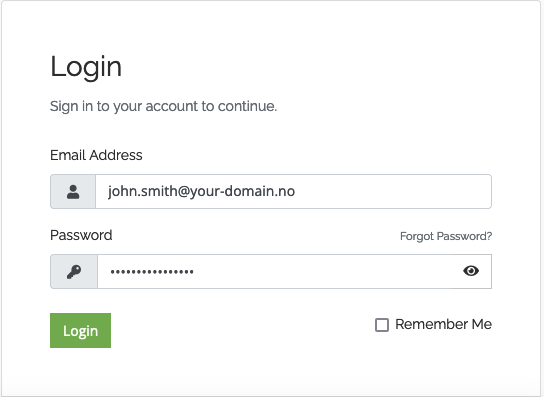
- The first time you log in with your user you need to activate two-factor authentication for your user:
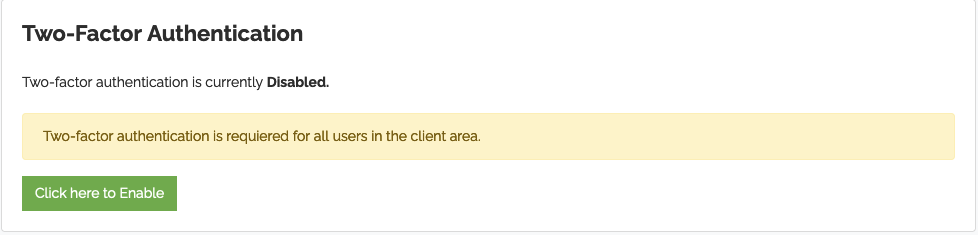
- When two-factor authentication is enabled the "Client Area" menu on the top becomes a drop-down menu for the client area.
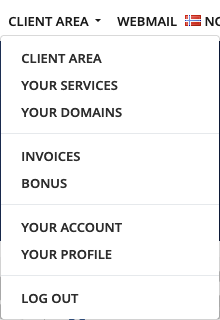
If you have any questions or need help, please contact us!