In this guide we shows how to create a new sub domain on your account.
- First you have to log in to the client area.
- In the list on the first page, choose "DirectAdmin" behind the domain name you like to manage.

- You are now forwarded to DirectAdmin. From the left menu choose "Account Manager" and "Subdomain Management".
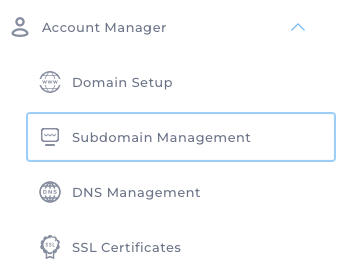
- Click on the button "+ Add Subdomain" on the top of the page.
- Insert the name of your new sub domain. Note that you can choose where the files for the sub domain will be located. We do recommend using "Default" as your sub domain will get its own directory.
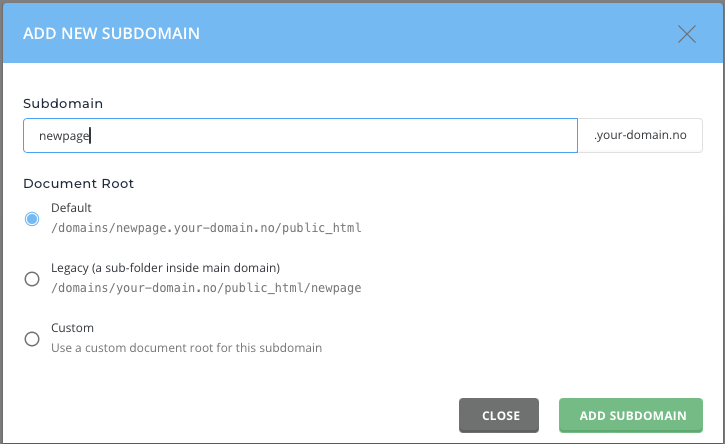
- Finally click "Add Subdomain" and your new subdomain should be ready to use within the next 30-60 minutes.
Contact us if you have any questions or need help.