In this guide we shows how to create a new site redirection on your account.
- First you have to log in to the client area.
- In the list on the first page, choose "DirectAdmin" behind the domain name you like to manage.

- You are now forwarded to DirectAdmin. From the left menu choose "Account Manager" and "Site Redirection".
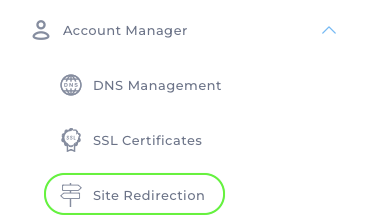
- Click on the button on the top right corner with "Create New Redirect".
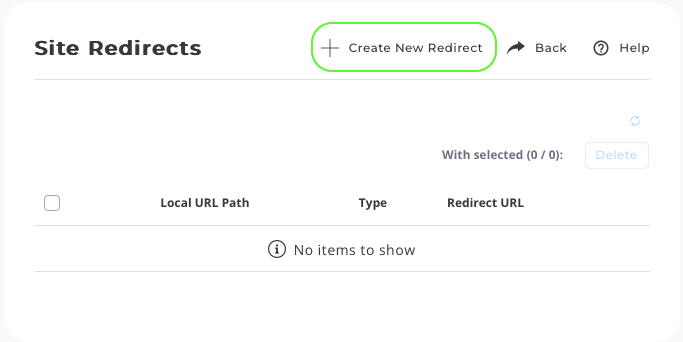
- Insert destination URL under "Destination URL". You can choose to redirect sub folders and files by editing "Local URL Path".
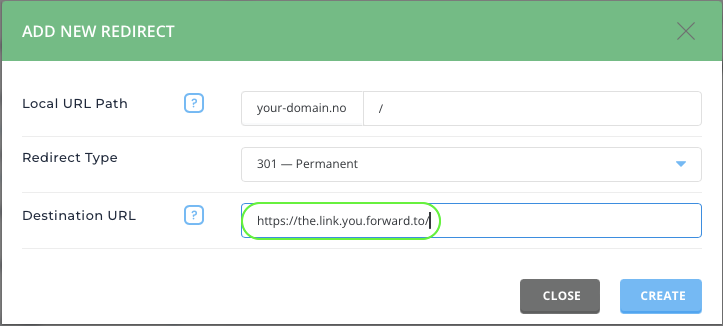
- Your new redirection will work within a few minutes. If the redirection is not working this might be due to local cache.
Contact us in case you have any questions or need some helt.