In this guide we give a short introduction to DNS-setting for your domain name. DNS is the settings that is directing your webpage, e-mail and other services to the correct pointer/IP. In DirectAdmin there is some hints on the way that will be shown if you do something incorrect. Please read those carefully so everything gets correct. If you do not know how DNS works we do not recommend to make any changes here as this can result in downtime for your webpage and e-mail service.
- Frist you need to log in to the client area.
- In the list of services, find your domain name and click the "DNS"-button.

- You will now get forwarded to the DNS-settings in DirectAdmin. Note that any changes have a TTL (Time To Live). As standard this value is 1800 seconds. This means that any changes you may do to your DNS-settings will be shown on after 30+ minutes. You can override TTL for all records for your domain under "+ Override TTL Value".
In the DNS-settings you can add several different records. The most used and the ones you might be asked to update is A, CNAME and MX. So in this guide we will show you the settings of those three. You can read the full documentation on DNS-setting at DirectAdmin if you like to know more about changes you can make.
NOTE! Change of name servers (NS) in DNS-settings will not work. This have to be done under domain names in the client area.
To add a new record in DNS click on the button "Add Record".
- A-Record is a pointer for a hostname. In most cases this record is use to point your domain name to the correct server/IP.
Record Type: A
Name: If you like to create ex.remote.your-domain.no, you insert onlyremotehere.
TTL: To override the default TTL value you can change this one. Vi do not recommend any lower value than 300.
Value: The IP-address you want to point to.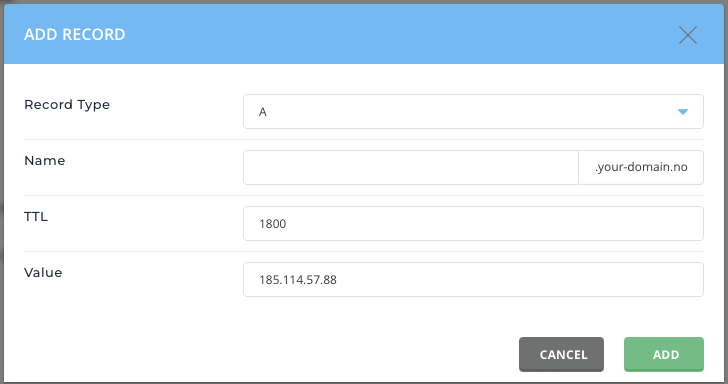
- CNAME is an alias to a hostname. In this example we point
www.your-domain.notoyour-domain.no.
Record Type: CNAME
Name: The name you want in front of your own domain name. Ex.www.
TTL: To override the default TTL value you can change this one. Vi do not recommend any lower value than 300.
Value: In this case we pointwww.your-domain.notoyour-domain.no, and than we insertyour-domain.no.(remember the last period to end the value)
NOTE! If you want to point ex.autodisover.microsoft.comyou have to remember to add the ending period at the end if notyour-domain.nois added to the end.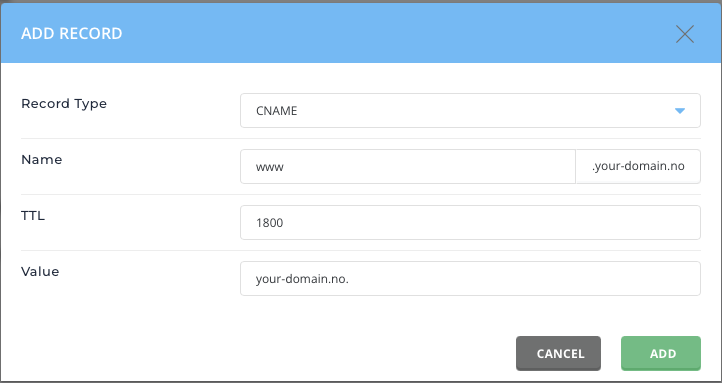
- MX-oppføring is the pointer for where e-mail for your domain name is to be delivered.
Record Type: MX
Name: To set delivery for your own domain name this field is to be left empty.
TTL: To override the default TTL value you can change this one. Vi do not recommend any lower value than 300.
Value:
10 is the priority. Low numbers is high priority. You can use values like 0, 10, 20, 30, 40, 50 etc.mx.nordhost.no.is our server for delivery of e-mail. Note that this record ends with a period.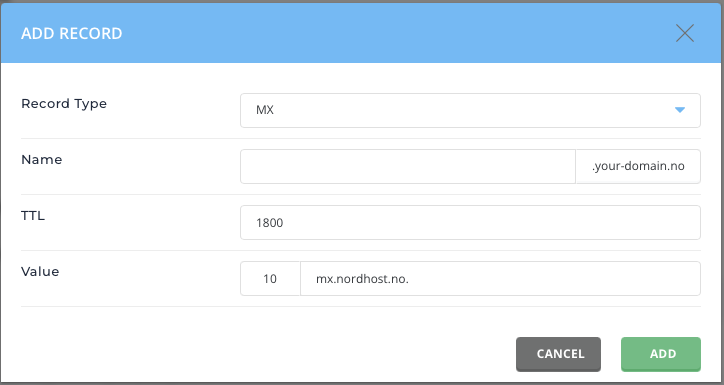
- A-Record is a pointer for a hostname. In most cases this record is use to point your domain name to the correct server/IP.
Contact us if you have any questions or need help.