In this guide we show how to change PHP version for your domain name.
- Log in to the clientarea.
- Click on «DirectAdmin» behind the domain name you want to change PHP version for.
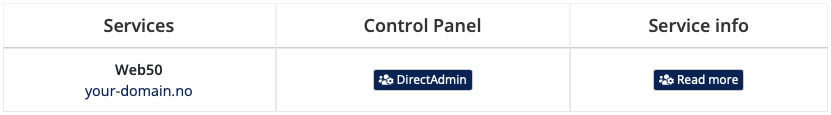
- You are now redirected to DirectAdmin. Click on the domain name.
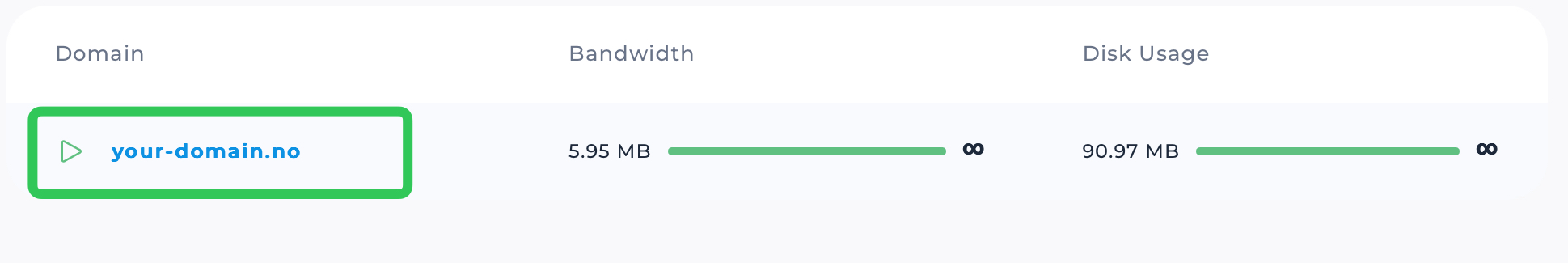
- Click on «PHP Version Selector» on the top right corner.
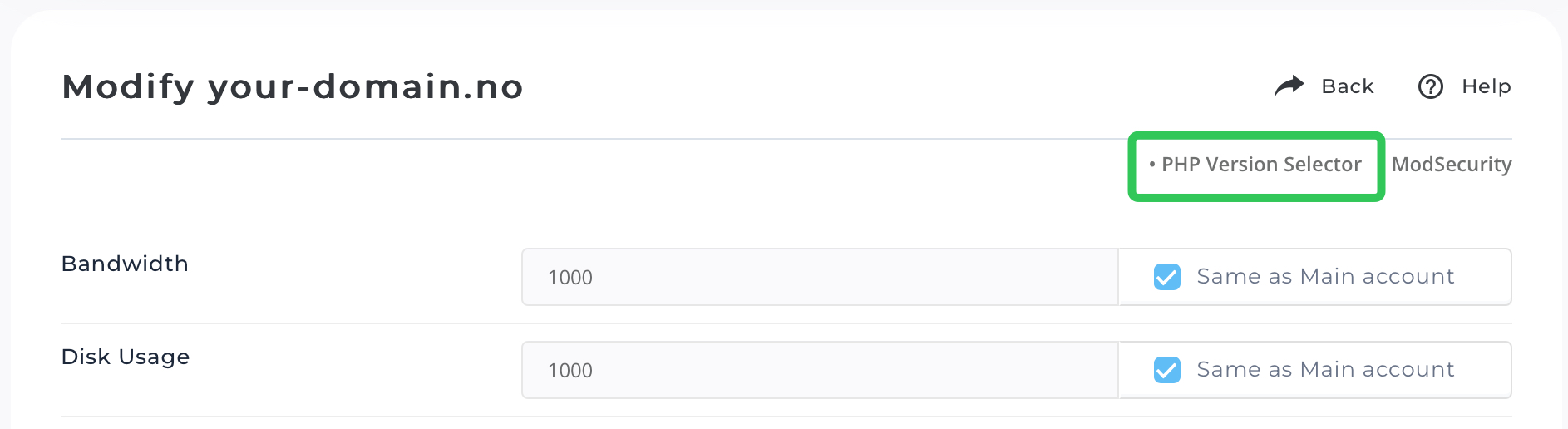
- Select the version you like, and save changes. Within a few minutes the new version will be active.
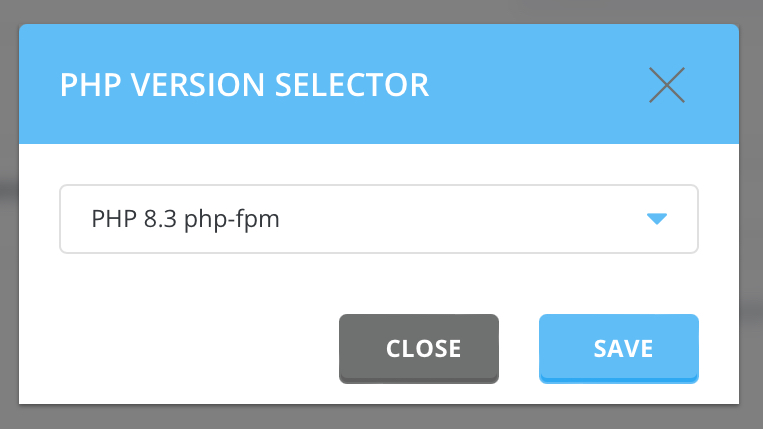
If you are missing a version of PHP, have any questions or need some help, please contact us.