In this guide we show where to find access and error logs for your domain name.
- Log in to the client area with your user.
- Find your domain name in the list on the front page, and click "DirectAdmin".
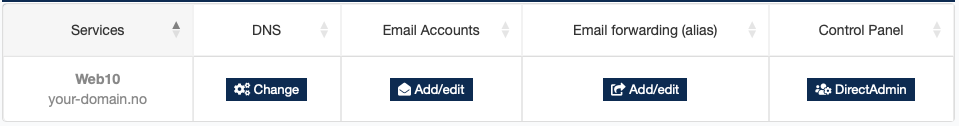
- You will be redirected to DirectAdmin. Click on the menu-button, choose "System Info & Files", and "Site Summary/Statistics/Logs".
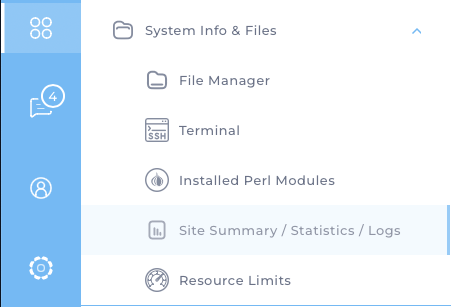
- Now you can se statistics, logs and information about your user. Choose "Usage" or "Error behind your domain name.
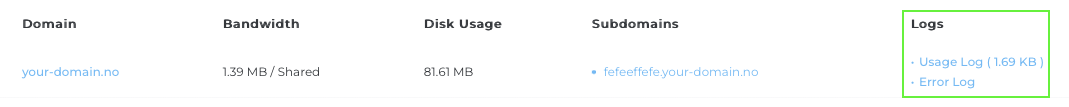
- If you like to view the logs for a subdomain, click on your subdomain and choose "Usage" or "Error".
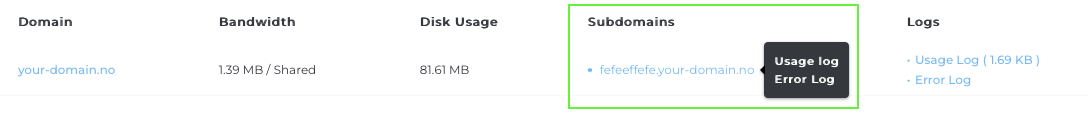
Contact us if you do have any questions.