I denne guiden viser vi hvor du finner loggene fra webserveren på ditt domenenavn.
- Logg inn på kundeweb med din bruker.
- Finn ditt domenenavn i listen på førstesiden, og klikk "DirectAdmin".
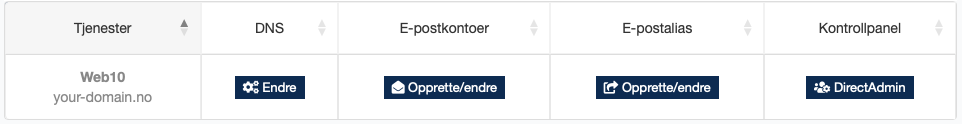
- Du blir nå tatt til DirectAdmin. Klikk på meny-knappen, velg "System Info & Files", og deretter "Site Summary/Statistics/Logs".
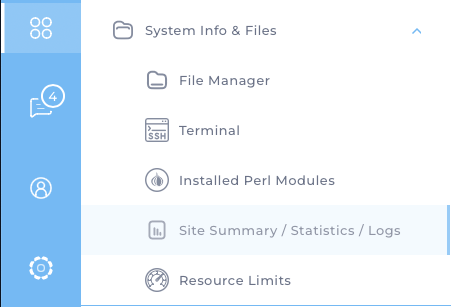
- Du kan nå se statistikk, logger og informasjon om din bruker. Velg "Usage" eller "Error" bak ditt domenenavn.
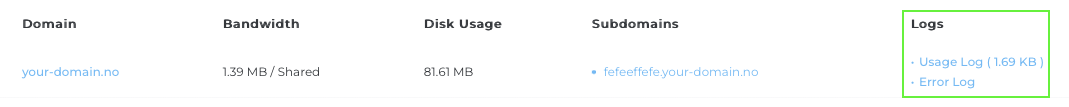
- Dersom du ønsker å se logger for et subdomene, klikker du på ditt subdomene og velger "Usage" eller "Error".
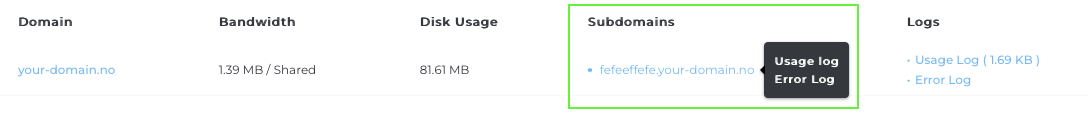
Ta kontakt med oss om du har noen spørsmål!
Last updated: 2023-12-08