Done on an Android 10 device.
- Start "E-Mail". if there are none e-mail accounts added previuosly in app, go to step 4.
- Inside the app, click the cog (marked with red)
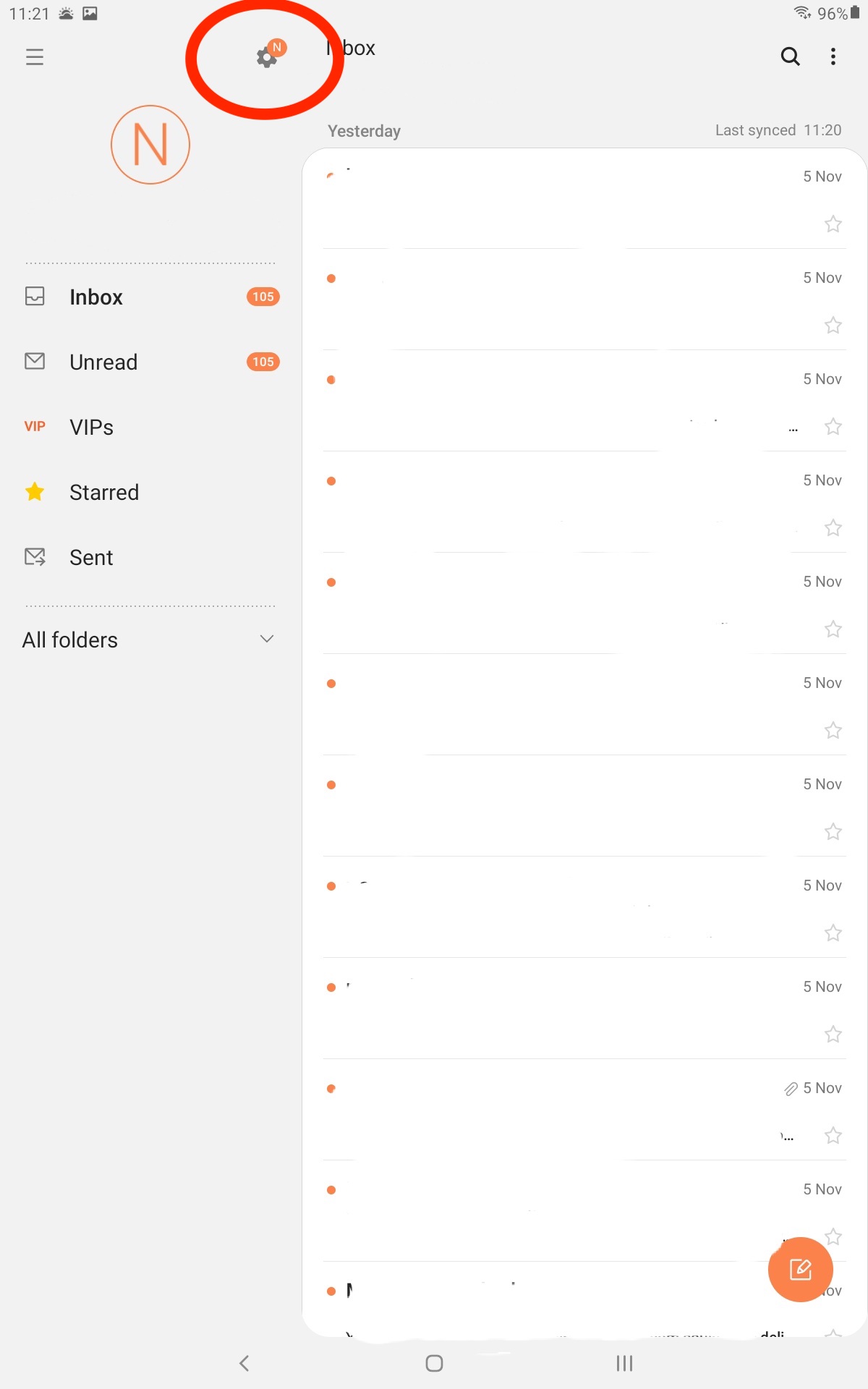
- Click the "Add account"
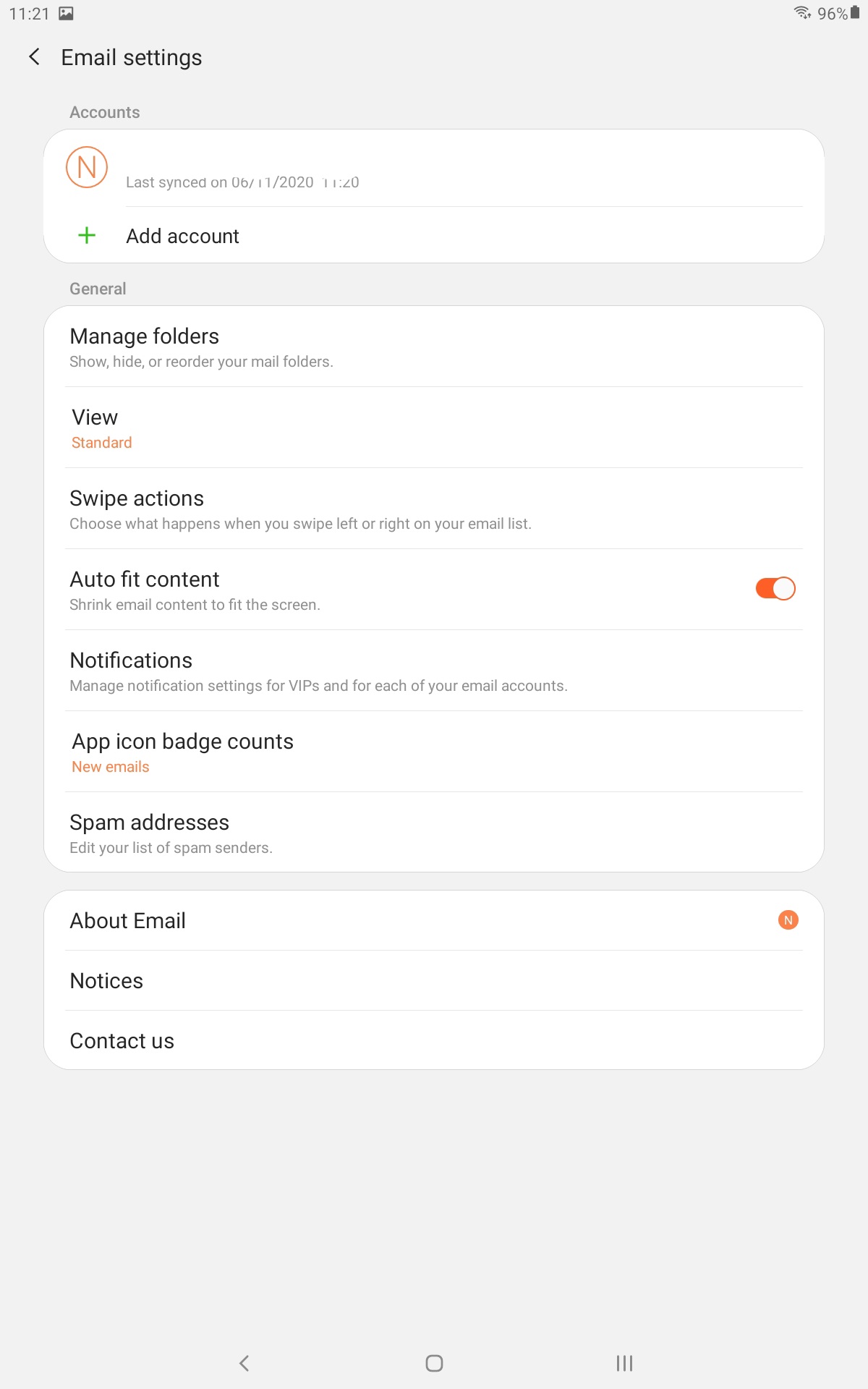
- If you have no other email added to this app, this will be step 1.
On this page, select "Other".
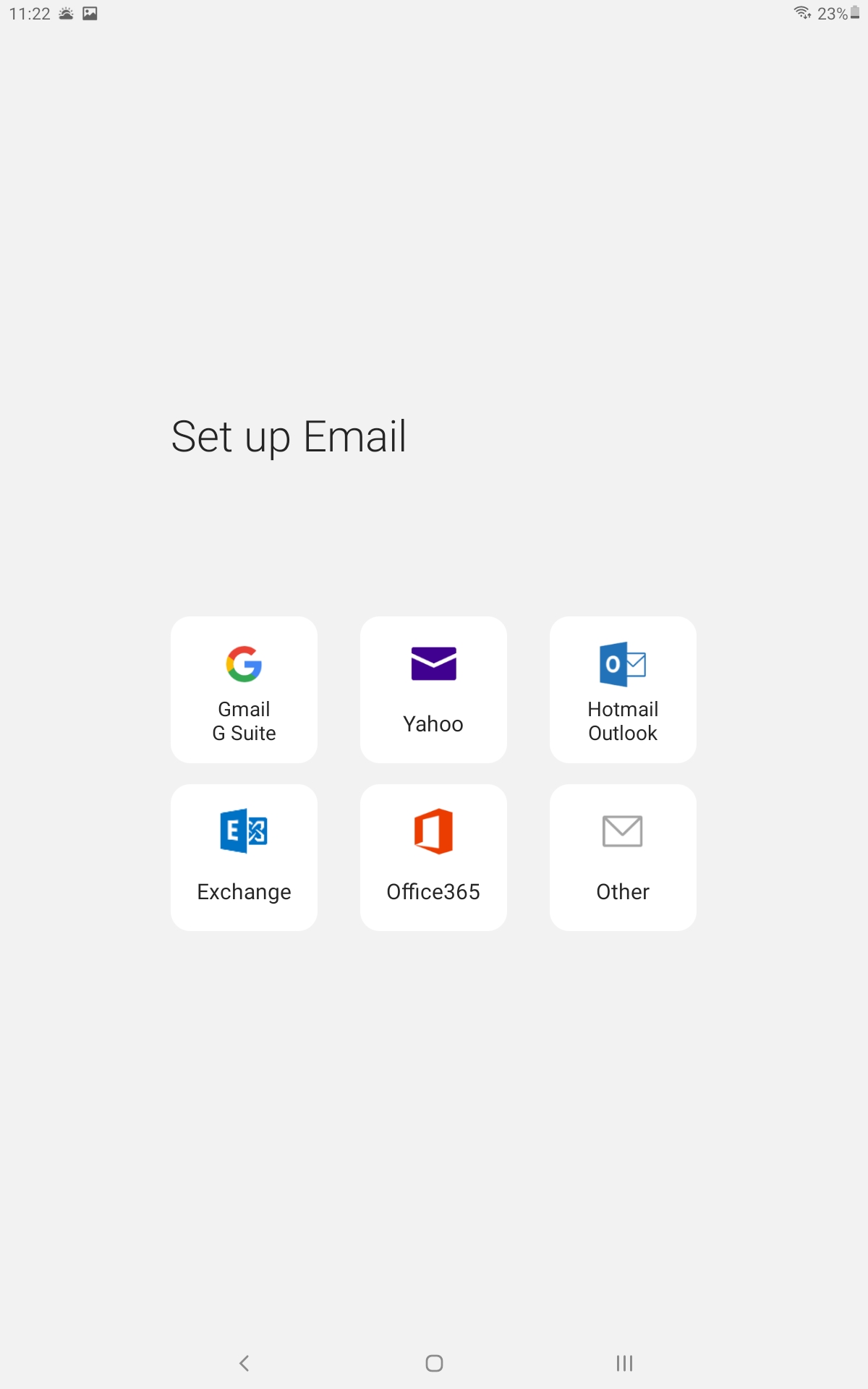
5 .Type in your E-mail adresse and password. Select "Manual setup".
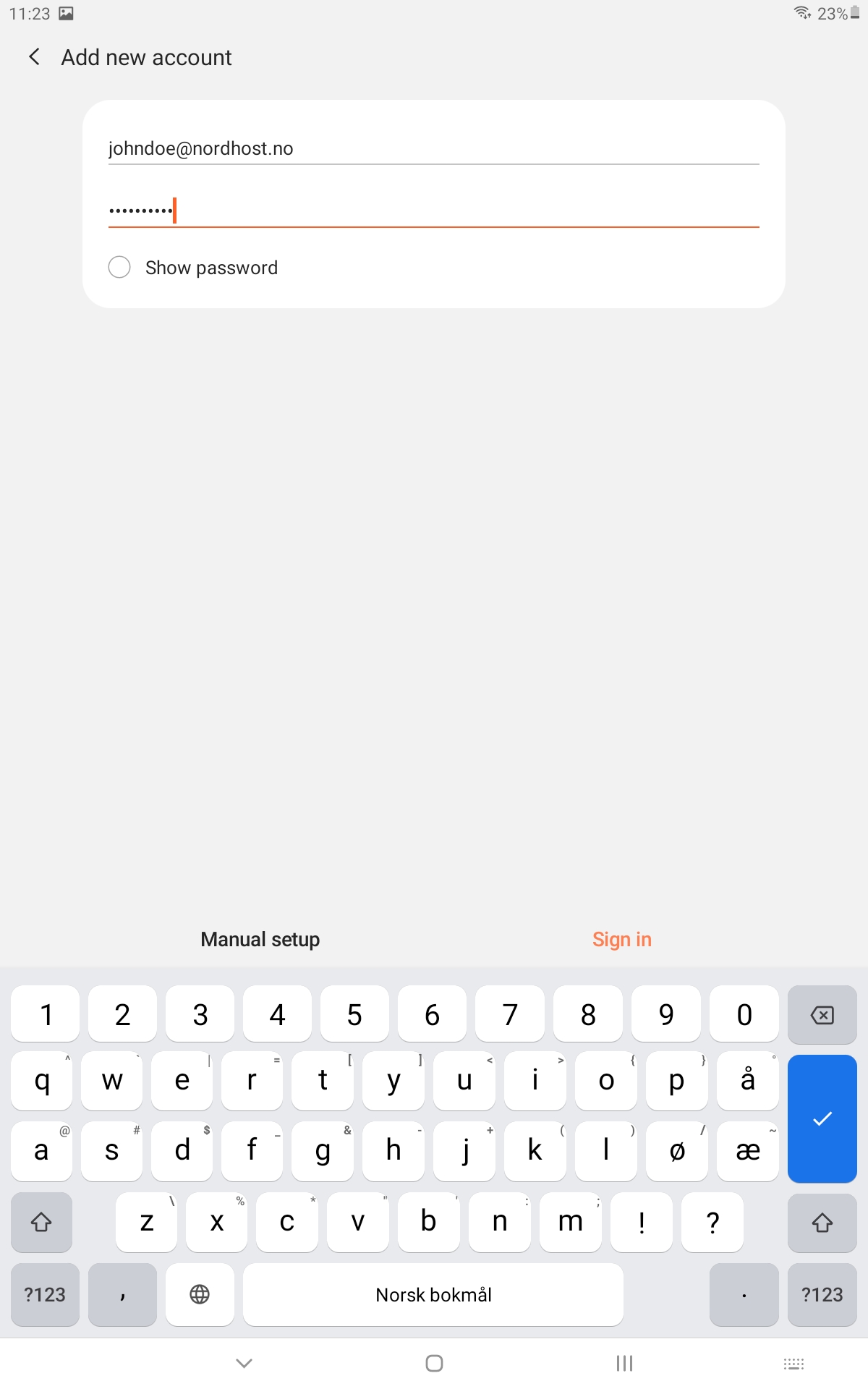
- Here you choose POP3 or IMAP account, in this guide we use IMAP.
Setting up POP3 is almost identical as IMAP.
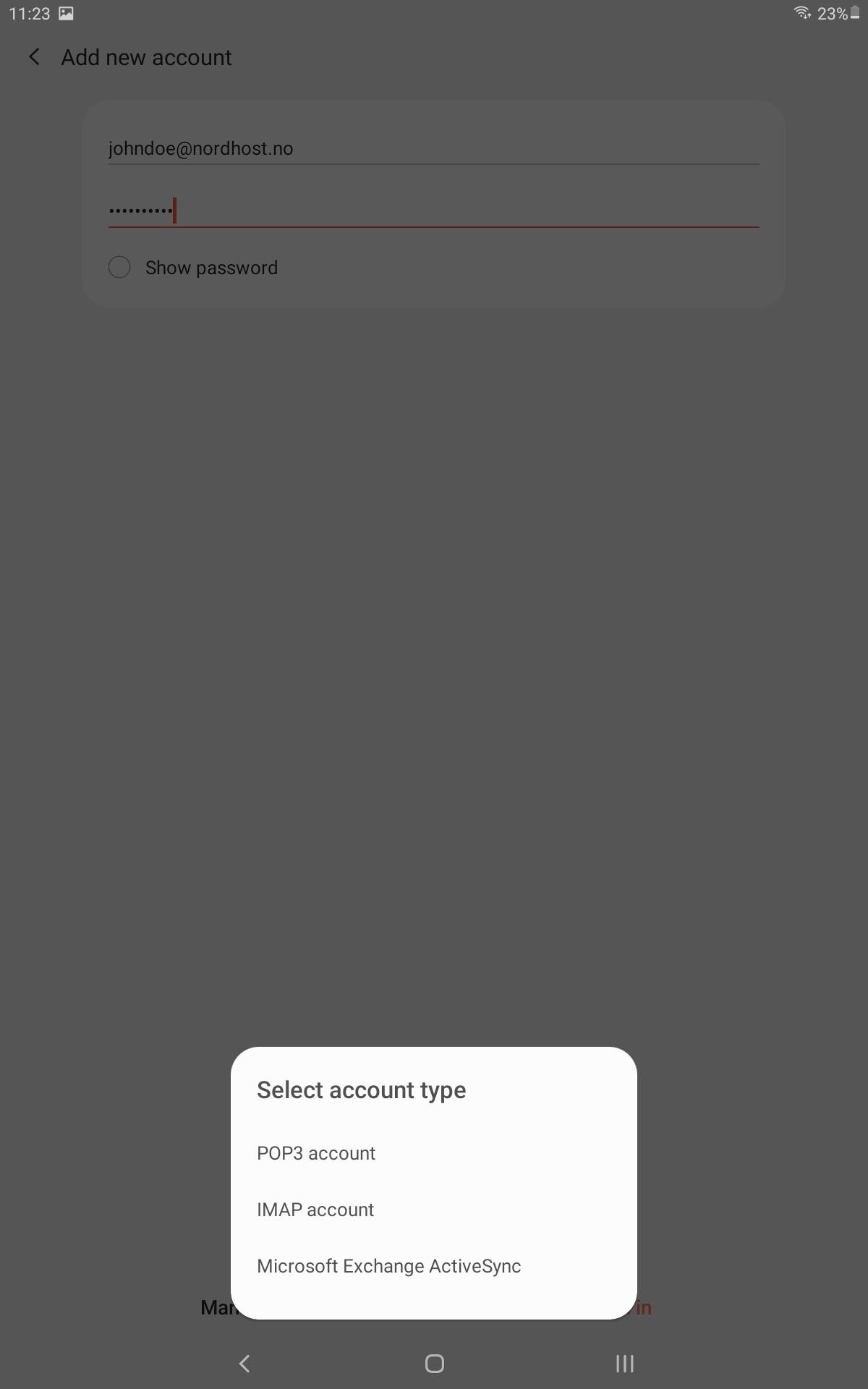
- Username is the full e-mail adresse. password is prefilled (from previous step).
- IMAP-server: mail.nordhost.no
- If you have choosen POP3-account will it also be: mail.nordhost.no
Security type: SSL
- Port: 993
- SMTP-server: mail.nordhost.no
- Security type: SSL
- Port: 486
- Activate "Require authentication to send emails"
- Username and passwordis the sames as incomming server, also prefilled.
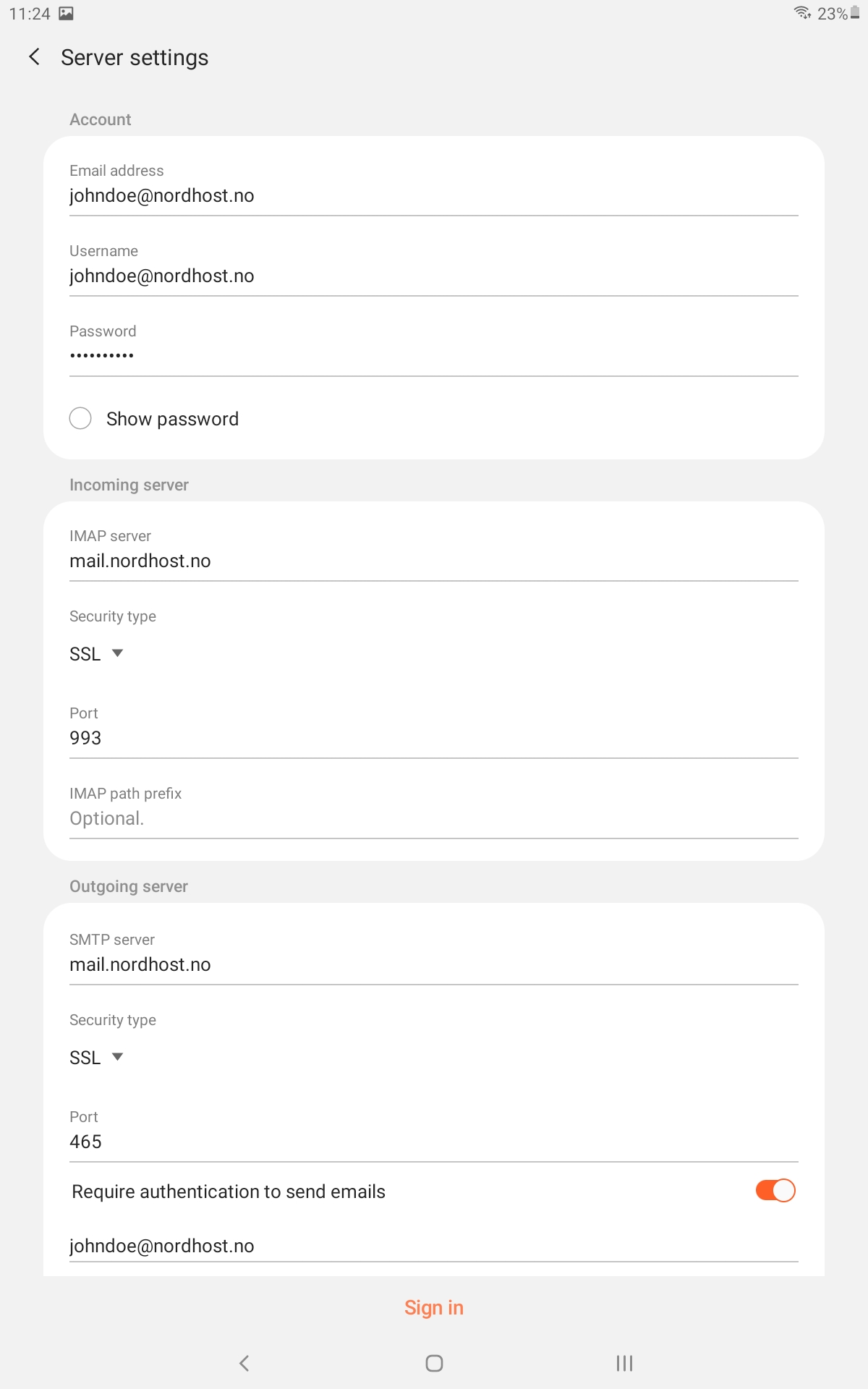
Click on "Sign in" and your account is ready for use.
Do you have any questions, please contact customer support.