I denne guiden gir vi en kjapp innføring i DNS-innstillinger for ditt domenenavn. DNS er oppsettet som styrer hvor din webside, e-post og andre relevante tjenester for ditt domenenavn peker. I DirectAdmin er det lagt inn en del hint og tips underveis i oppsettet som det er nødvendig å lese nøye for at alt skal bli riktig. Dersom du ikke vet hvordan DNS fungerer anbefaler vi ikke å endre noen innstillinger da dette kan føre til nedetid for ditt nettsted, e-post og andre tjenester.
- Først må du logge inn på kundeweb.
- I listen over tjenester på førstesiden i kundeweb kan du klikke på "DNS" bak det domenenavnet du vil administrere.

- Du blir videresendt til DNS-oppsett i DirectAdmin. Merk at alle endringer har en TTL (Time To Live). Som standard er TTL satt til 1800 sekunder. Det betyr at endringene du legger inn i DNS-oppsettet vil vises på nett etter ca 30+ minutter. Du kan overstyre TTL for hele ditt domenenavn ved å endre verdien under "+ Override TTL Value".
I DNS-oppsettet kan du opprette en rekke forskjellige oppføringer. De du oftes blir bedt om å endre på er A, CNAME og MX. Vi har derfor laget denne guiden med disse tre oppføringene. Du kan lese hele dokumentasjon for DNS-oppsett hos DirectAdmin om du ønsker mer utfyllende informasjon.
NB! Det vil ikke fungere å endre navneserverne (NS) i DNS-oppsettet. Dette må gjøres under domenenavn i kundeweb.
For å legge til en ny oppføring i DNS trykker du på knappen "Add Record".
- A-Record er en peker for et vertsnavn. Ofte er dette pekeren som gjør at ditt domenenavn peker til riktig server/IP.
Record Type: A
Name: Dersom du vil opprette en oppføring som er f.eks.remote.your-domain.no, skriver du her kunremote.
TTL: Dersom du vil overstyre TTL for denne oppføringen skriver du inn ønsket verdi i sekunder. Vi anbefaler ikke noe lavere verdi enn 300.
Value: IP-adressen for oppføringen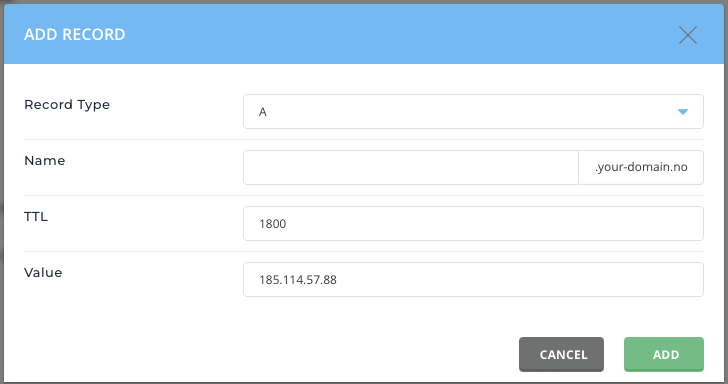
- CNAME er et alias til et vertsnavn. I eksemplet her peker vi
www.your-domain.notilyour-domain.no.
Record Type: CNAME
Name: Det framfor ditt domenenavn du ønsker å peke. F.eks.www.
TTL: Dersom du vil overstyre TTL for denne oppføringen skriver du inn ønsket verdi i sekunder. Vi anbefaler ikke noe lavere verdi enn 300.
Value: I dette tilfellet peker viwww.your-domain.notilyour-domain.no, og da setter man innyour-domain.no.(husk siste punktum for å avslutte oppføringen)
MERK! Dersom du f.eks. skal peke tilautodisover.microsoft.commå du huske å legge til punktum på slutten. Uten punktum på slutten leggesyour-domain.notil bak oppføringen.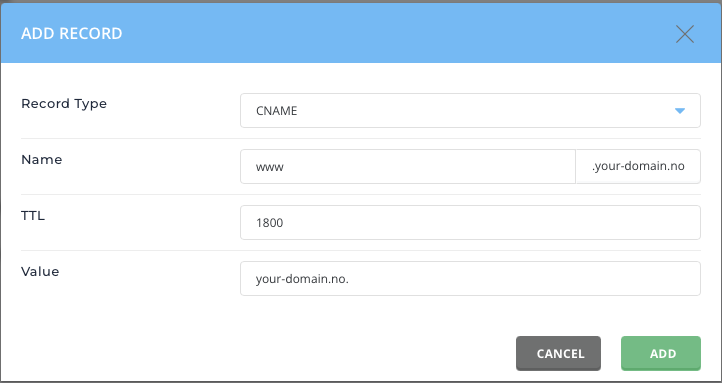
- MX-oppføring styrer hvor e-post for ditt domenenavn skal leveres
Record Type: MX
Name: For å endre levering av e-post for ditt domenenavn skal dette feltet stå tomt
TTL: Dersom du vil overstyre TTL for denne oppføringen skriver du inn ønsket verdi i sekunder. Vi anbefaler ikke noe lavere verdi enn 300.
Value:
10 er prioritet. Lavere tall gir høyere prioritet. Du kan bruke verdier som 0, 10, 20, 30, 40, 50 osv.mx.nordkapp.net.er vår server for mottak av e-post. Merk at oppføringen avsluttes med punktum.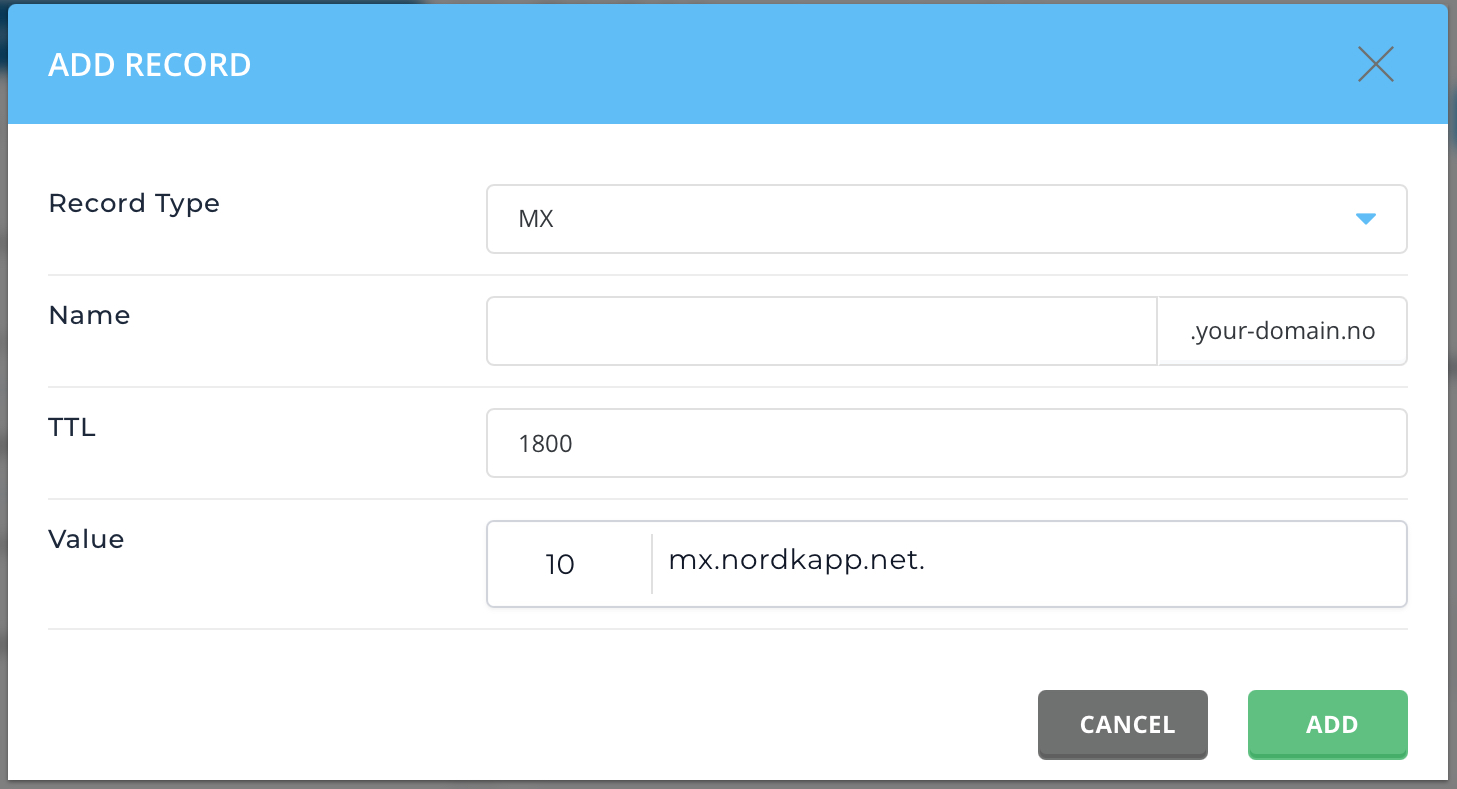
- A-Record er en peker for et vertsnavn. Ofte er dette pekeren som gjør at ditt domenenavn peker til riktig server/IP.
Ta kontakt med oss dersom du har spørsmål eller trenger hjelp.
Last Updated: 2025-03-17