It is possible to create filtres for incoming email in webmail that will be running on the mail server. Such filtres will work even if your mail client (Outlook/Thunderbird etc) is not running on your computer. This function is very handy if you use mobile devices to check your email.
In this guide we show you how to create filtres.
- Log in to the webmail.
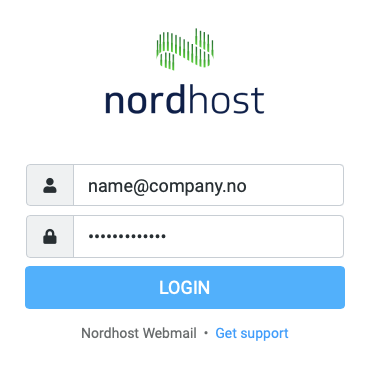
- Click on "Settings" and choose "Filters".
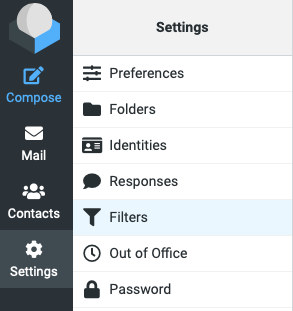
- We have created two examples for useful filters below. You can create as many filters as you like, that will rund on the mail server before the mail is delivered to your inbox.
- Filter to move mail from Amazon to a custom directory.
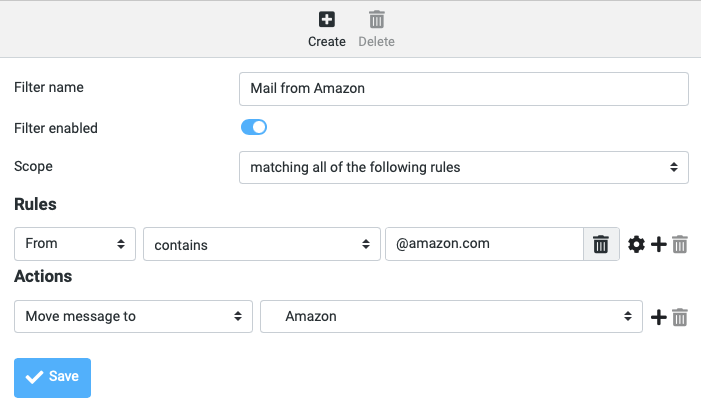
- Filter to move mail tagged as spam to the spam folder:
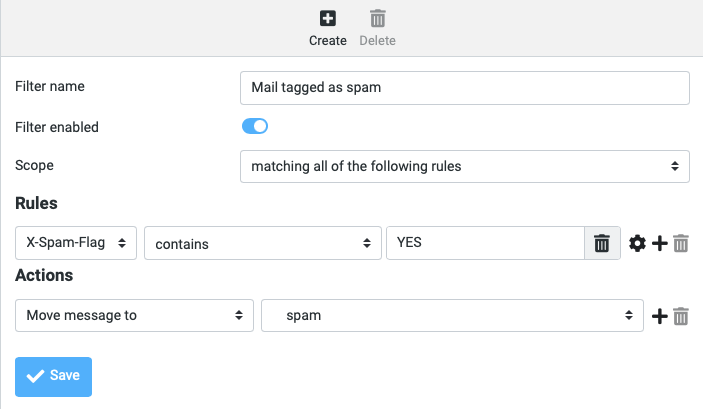
- Filter to move mail from Amazon to a custom directory.
- Save your filter, and the filter will run immediately on the server.
If you have any questions or need some help, please contact us.