In this guide we show you how to change the password for your e-mail account trough webmail.
NOTE! This will only work if you know your current password. If you do not have your current password, contact the owner of the account to reset the password from the client area.
- Login to webmail with your e-mail account.
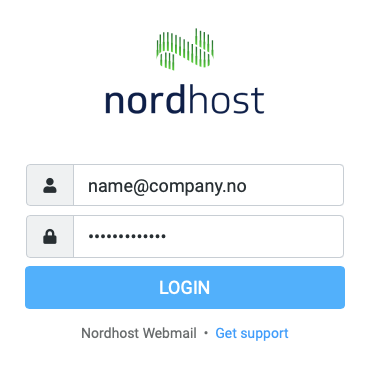
- Click on "Settings" and choose "Password".
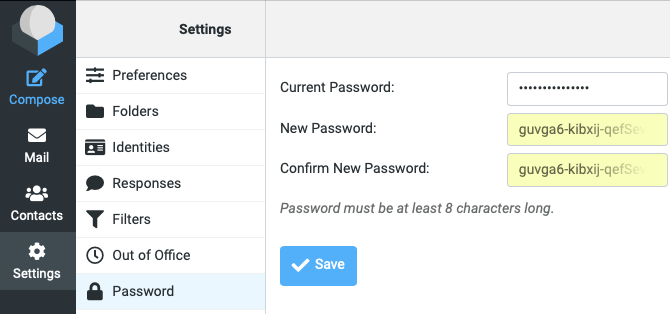
- Fill in the form with old and new password, and click "Save". The password will be updated immediately.
If you have any questions or need some help, please contact us.